This summer, ScoreVision expanded its lineup of scoring and fan engagement software to include the new ScoreVision Capture App, an innovative, app-based video capture software that makes it easy for students, schools, and teams to record and share video content with their fans. The ScoreVision Capture App offers a unique way to engage fans in and out of your venue through the creation of video highlights, known as Moments clips. At the tap of a button, Moments can be captured, processed, and shared to the ScoreVision Fan App, downloaded for use on social media, made into hype videos and other content, and easily shared onto connected LED video scoreboards using the ScoreVision Producer App.
The beauty of the ScoreVision Capture App is that it helps teams capture video content without any expensive, specialized equipment – all you need is an iPad (or a few!), an internet connection, and your ScoreVision account login.
However, some affordable equipment can help make it even easier to capture high-quality video content. To help you get the most out of this new video capture technology, we’ve put together a list of best practices and some of our favorite equipment for maximizing your experience using the ScoreVision Capture App.
Recommended Equipment
Tripod: A tripod is a three-legged stand that helps to stabilize a camera or tablet. They are best suited for videographers who plan to stay in one place throughout the event, as they take a bit more effort to move than monopods (see below).
If you purchase a tripod, you will also need a phone clip for it in order to attach your iPad to the tripod or monopod.
Monopod: A monopod is similar to a tripod but only has a single leg. It is a useful and versatile tool perfect for videographers on the move. It helps keep your tablet steady while filming, yet is easy to pick up and move quickly throughout the gym or stadium. Monopods are especially helpful for outdoor sports like football, where the videographer may decide to move up and down the field along with the action. If you end up purchasing a monopod, you will also need either a phone clip or an iOgrapher case in order to attach your tablet to the monopod.
Phone Clip: If you end up purchasing a monopod or tripod, you will need a phone clip or a stabilizing clip with an attachment mechanism (see Stabilizing Case below). A phone clip attaches to the top of a monopod/tripod, allowing you to attach your phone to it.

Stabilizing Case: A stabilizing case, such as this one from iOgrapher, is a protective case for your tablet that helps create a more steady and consistent video. It also includes handles to help turn the tablet, can screw on to the top of a tripod or monopod, and you can even attach a lens to enhance the video quality.
Lens: A lens enhances the video quality coming from your tablet's camera. They can be attached to your iPad when using an iOgrapher case.
-
Telephoto Lens - For enhancing video quality from a longer distance, such as from the stands
-
Wide-Angle Lens - For enhancing video quality at a close distance, such as from the sidelines
External Battery Pack: If you’re planning to film for long periods of time, we highly recommend purchasing an external battery pack that’s compatible with your iPad. Filming video will typically drain your battery fairly quickly.
Coaches Bundle: Our tablet accessories partner iOgrapher offers a package of the accessories listed above, called the Coaches Bundle. It includes a tripod, lenses, and case from iOgrapher. If you plan to purchase most of the equipment listed above, this bundle may be a great option for you.
- Coaches Bundle for 10.5" iPad:
- iPad 10.5 Pro Case w/ Lens Ring - Fits the 10.5" iPad Pro
-
Wide Angle Lens - 37mm
-
2X Telephoto Lens - 37mm
-
Multi-Use Tripod
- Coaches Bundle for 9.7" iPad:
- iPad 9.7 Case - Fits the 9.7" iPad Pro
- Wide Angle Lens - 37mm
- 2X Telephoto Lens - 37mm
- Multi-Use Tripod
Best Practices for Filming Video Highlights
Whether you have filmed sporting events before or you are a beginning to capturing sports video, here are some tips and ideas for filming engaging, high-quality video content.
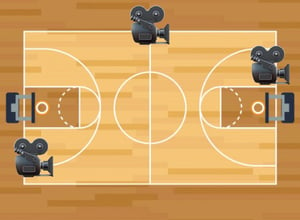
Get close to the action: Video content filmed from the nosebleed section of a stadium can be frustrating, so it's important to film closer to the action when you can. Positioning your camera in the right part of the gym or stadium is key to capturing high-quality, engaging video.
-
If you’re at an outdoor sport like football or soccer, try to get right on the sidelines and follow the team up the field, or position yourself in the end zone or near a goal post when a team is getting close to scoring.
-
For indoor sports like basketball and volleyball, high-quality content can often be filmed from the bleachers. You can also position your camera on the baseline or sideline.
Utilize the camera's zoom feature: Many professional videographers manipulate the zoom feature while filming to create a more interesting highlight clip. When they anticipate a great play is about to happen, they zoom in close to the action, then zoom back out when that play finishes. This adds more depth and interest to the clip.
Capture crowd reactions: Your school’s student section can provide some of the best and most engaging content. After a big play happens, pan your camera over toward the crowd and capture their excitement after the big play.
Capturing Sports Video with the ScoreVision Capture App
With the new ScoreVision Capture App, filming and sharing video highlights is easier than ever. By incorporating these best practices and enhancing your tablet's camera with the right equipment, you can capture sports video content that rivals professional footage at a fraction of the price.
Request More Information
Request more information below to learn more about how ScoreVision's new Capture App and the rest of ScoreVision's innovative software platform can enhance your school or facility.









